Although we still know very little about it, Google has shed some light on the upcoming Android 13’s software upgrades. Spoiler alert, it’s all security and personalisation based. So let’s just jump right into it.
Google Android 13: New features and how to download the Beta
Beta get into it

1) Security: File access
Every time you download a new app and it demands to look inside your personal stuff like a family relative, you can choose to show whatever little information is needed for the app to function. Now you don’t have to give access to ‘Files and Media’ entirely. Android 13 will let you control access to ‘Photos and Videos’ and even ‘Music and Audio’ categorically. You can even deep dive and give access to just one photo or just a photo album instead of the whole library.
2) Security, again: The smaller stuff

Soon as you download an app, you get instant access to choose if the app is allowed to send you constant reminders and notifications or not. Google is also reducing the number of apps that require your location to function. For example, apps that enable Wi-Fi scanning will no longer need location access.
You will also receive reminders from Google from time to time to enhance your privacy and the options to go about it as well. There’s also a new feature that alerts you when an app accesses your clipboard and Android 13 will automatically delete your clipboard history after a short period.
Although not available in the Beta, there’ll also be a unified Security & Privacy settings page in Android 13 for all your devices and everything will be in a colour-coded fashion to indicate the safety status. It will even offer steps to boost your security.
3) Aesthetic: Colour

Operating systems love to be colour coordinated (not you Windows), and now Android 13 will have system colour beyond Google apps also. ‘Themed icons’ in the settings will enable supported apps to match the phone’s colours along with the minimal and consistent look.
4) Preference: Language
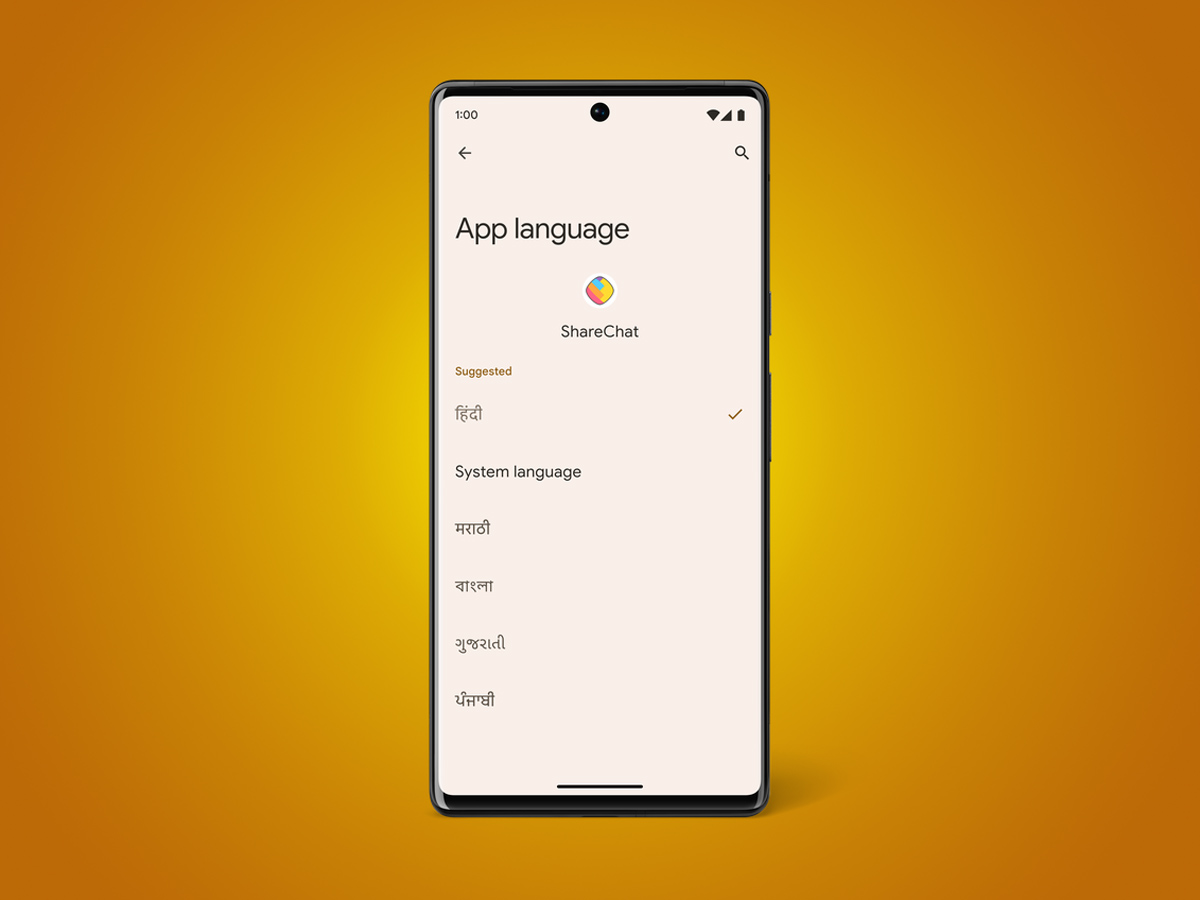
This one is pretty interesting. You can now set language preferences for individual supported apps. So assume you want to interact with Facebook in Hindi and Instagram in English. This is possible but has to be provided from the app developer side as well.
5) Tablets

Google Pixel Tablet is coming soon and Android 13 is gearing up with better split-screen and multitasking capabilities for Android tablets. You can simply drag and drop any second app to enable split-screen.
6) Download Android 13 Beta from here
You can now download the Android 13 Beta for select Android smartphone brands. The download page for the 12 smartphone brands is here. You can download go on the respective brand logo and get to the brand page’s Android 13 download page with instructions to load the OS.
